Sometimes government agencies send documents by email in the form of an adoc file. Such files save not only the main document, but also metadata with information about the signer. People, who meet this for the first time, don't always understand, how to open them. How can you open adoc??
With such a file, the letters contain approximately the following::
The document is digitally signed. It needs to be viewed and checked using the following links: https://www.epaslaugos.lt/
adoc/validator or https://adoc.archyvai.lt/eais- lpp/app/ .
Let's try the method of opening a file using the Lithuanian archive (second link):
- First you need to download the adoc file. Next, open the archive link.
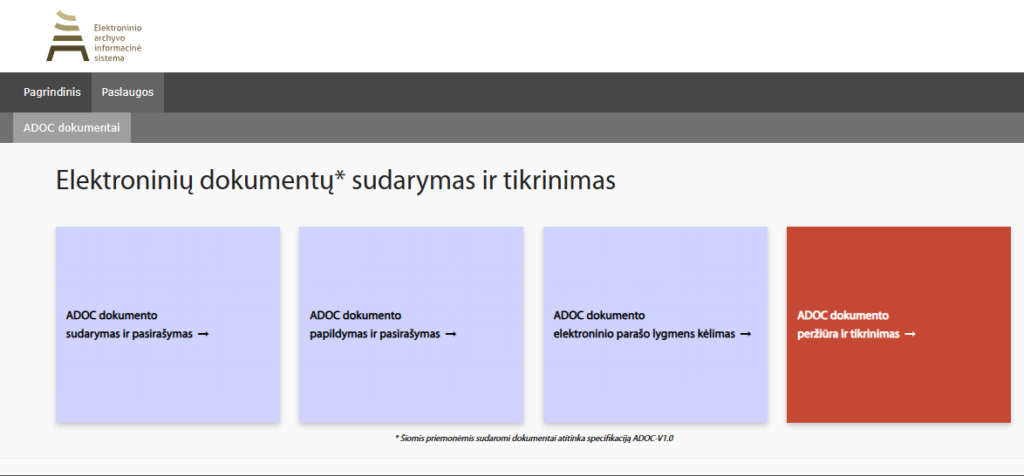
- Select a button “ADOC dokumento peržiūra ir tikrinimas” (Viewing and Validating an ADOC Document). Next you need to upload the adoc file and click on the button “Peržiūrėti documentą”.
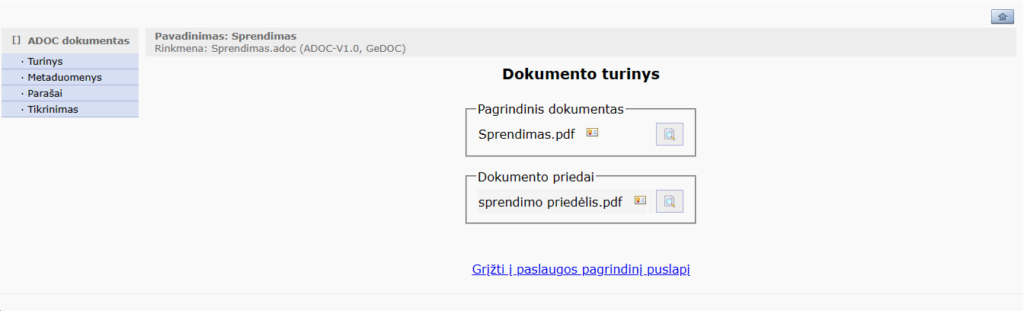
- Here are the documents, which were sent to us. You can view them, by clicking on the magnifying glass on the right. You can also view document and signer metadata, by clicking on the buttons on the left.
Other services for opening such files work similarly..


