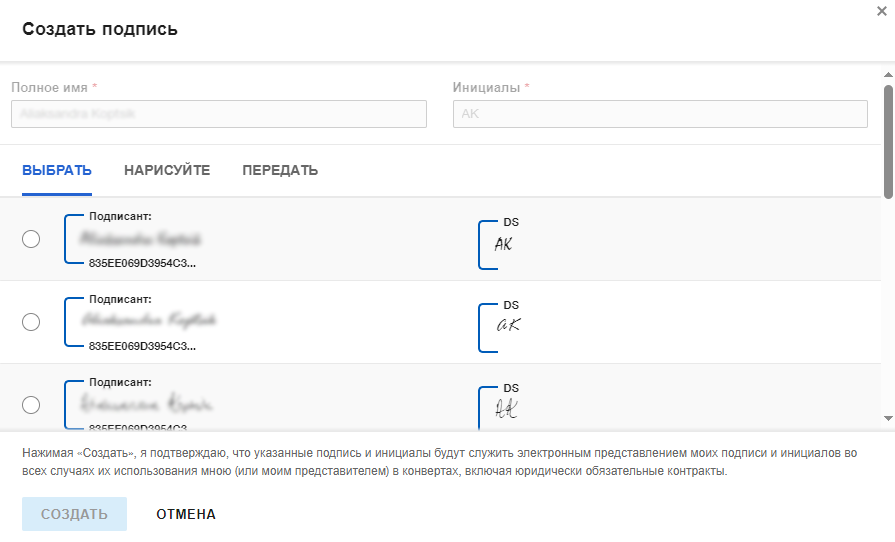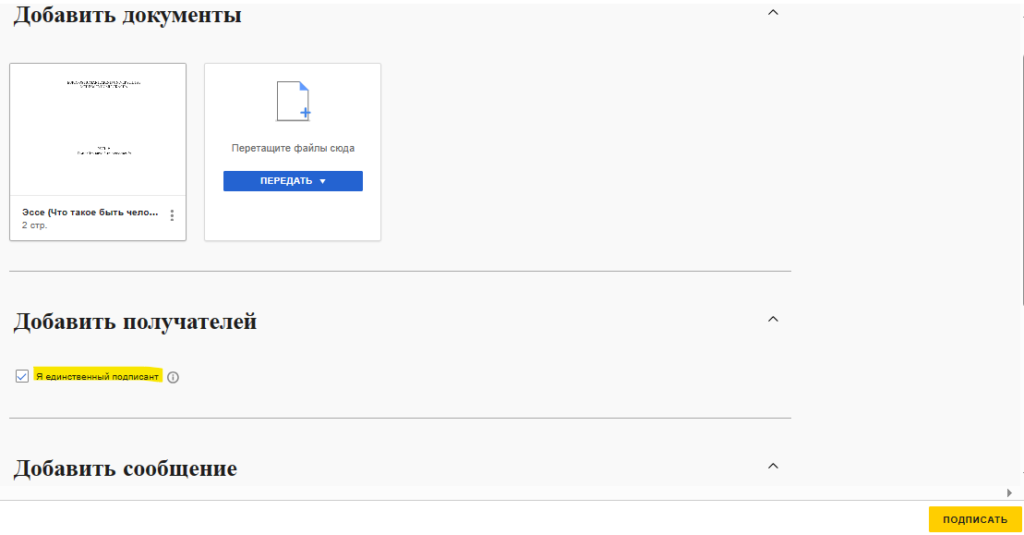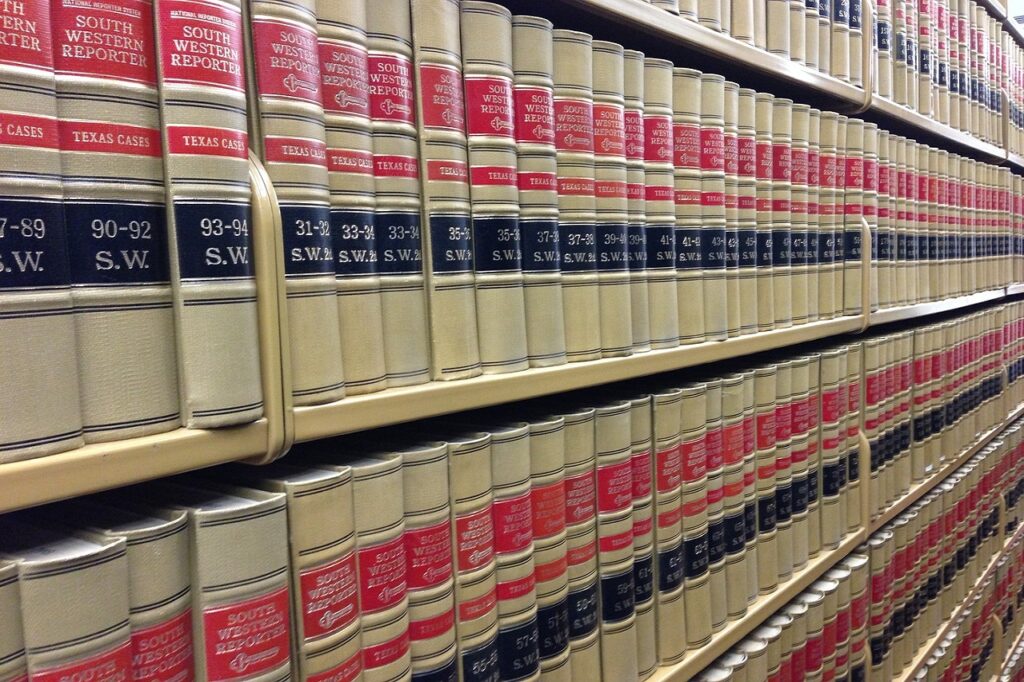Sometimes you need to write a statement, For example, to the Migration Department, but this requires a qualified digital signature. Most asylum seekers fail to obtain it, because they do not have a residence permit. Is there an alternative?
Updated 2024-11-03
Where is the asylum seeker?, who does not have a residence permit, can take such a signature? In this case, you can use a third-party document signing service DocuSign. Some government agencies, for example the Department of Migration, registers applications, signed with such a signature.
IMPORTANT:
Such a signature is not a complete replacement qualified electronic signature. Institutions may or may not recognize her as equal at your discretion.

After registering your account, you can add a signature, by drawing or uploading a picture.
Now you can upload files, which need to be signed. No need to enter recipients.
A virtual envelope will be generated, and his ID will be stamped on the sheets.
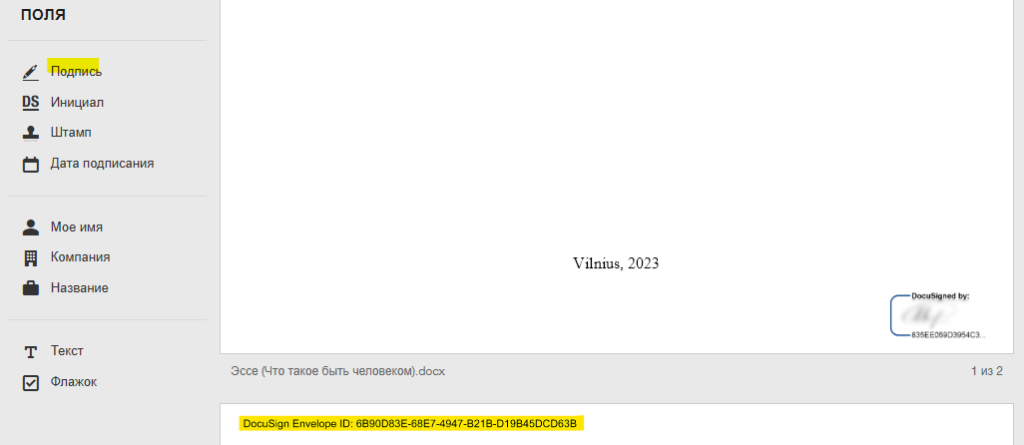
After pressing the button “FINISH” A window will appear asking you to send the document to other recipients. Click “No, Thank you”, since this sending format does not suit us.
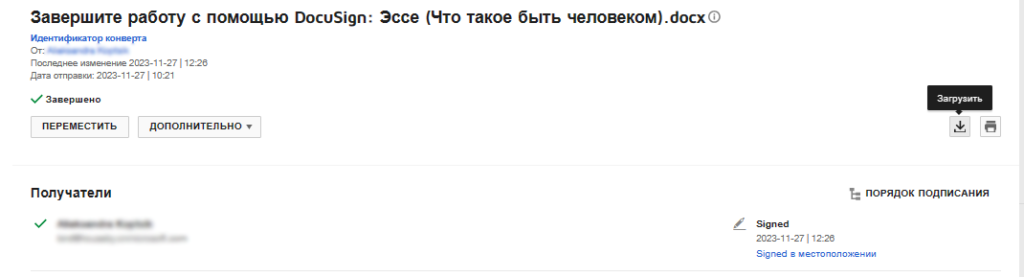
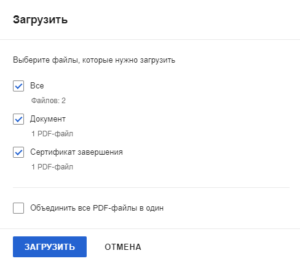
At the end, our signed document can be downloaded along with the certificate. No one needs to provide it, so it is enough to download only the document itself.
Institutions, who accept documents, signed with such a signature (non-exhaustive list):
- Migration Department under the Ministry of Internal Affairs of the Republic of Lithuania
- The Board of the State Social Insurance Fund under the Ministry of Social Security and Labour
- State sick fund under the Ministry of Health
- Lithuanian Administrative Disputes Commission